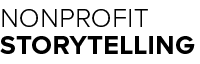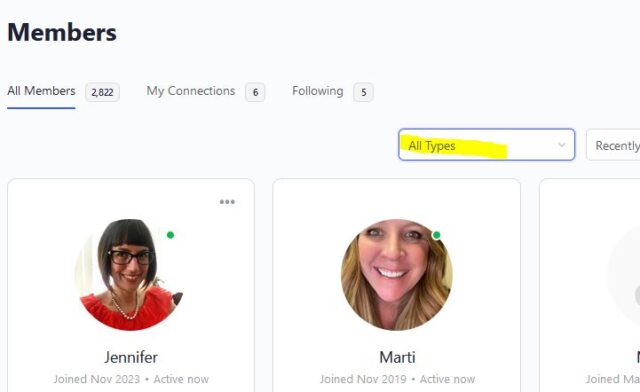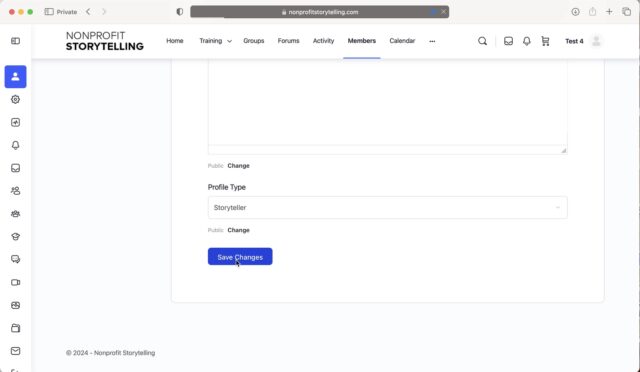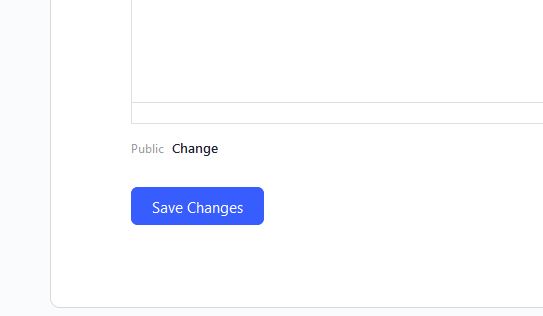-
Have you seen any bugs? Let us know here!
Posted by Unknown Member on February 13, 2024 at 8:29 pmAs we’re upgrading the site and rolling out cool new features, some things could be a little buggy. If you come across something that looks strange, please let us know. Take a screen shot and drop it in the comments below. Thank you!
Unknown Member replied 1 year, 10 months ago 5 Members · 14 Replies -
14 Replies
-
Known issues:
– Some of the training isn’t showing up for some people
– Some of the “Groups” are not automatically allowing some people into them
– In the “Members” search request, not all members are showing up in the search results
We’re working at ironing out these bugs.
-
-
Ah yes. Great catch. Thanks for including the screen shot.
-
Marti, you should be able to choose a profile type now. Under PROFILE >> EDIT >> Scroll to the bottom and choose your profile type from the drop down menu. If you don’t see the drop down, please let me know. I’ve attached a quick video that shows you how to change your profile type.
Change Thumbnail -
Generating thumbnail…
-
Generating thumbnail…
-
-
I was afraid of that. It works for some folks but not for everyone. Ok, I’ll keep trying to figure out why it’s not showing up for some people.
Thanks for letting me know.
-
-
-
-
I entered my profile setup to change an item two different times. Each time I changed my nickname or job title it erased all the “about me” stuff below.
-
Thanks for letting me know. I’m looking into how that can be fixed.
-
-
Unknown Member
Deleted UserFebruary 19, 2024 at 4:49 amFrom mobile, I can’t seem to hyperlink text. I select the text, click the link button and enter the URL into the field. But rather than linking the text, the URL is inserted into the body of the post.
-
-
Unknown Member
Deleted UserMarch 11, 2024 at 11:37 am@marti-thomas, can you try accessing it through the ‘Training’ tab on the menu? Click training, then ‘All Courses.’ Then navigate to the Viral Campaign Builder. Depending on how many courses you have access too (how many conferences you’ve been to), you may have to click to page two or three.
LMK if that doesn’t work and @chrisdavenport and I will test further.
-
-
-
Unknown Member
Deleted UserMarch 12, 2024 at 7:23 amSorry sister, we’re on it!
-
Log in to reply.